How to order?
- Choose size, input quantity, then click ‘Buy it now’.
2.It goes to shopping cart, confirm the size, quantity, then click ‘Checkout’.
- 3. Input the shipping information, all shipping details will be shown after you confirm.
4.Check the Estimated Delivered Date, and choose shipping method.
Click ![]() to change the shipping method
to change the shipping method
5.Choose payment gateway, then click ‘Confirm & Checkout’.
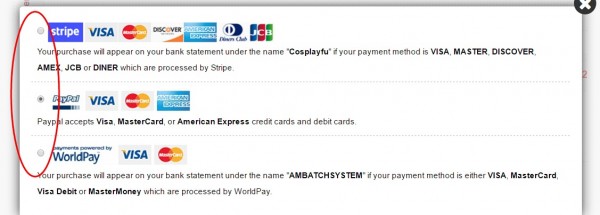
6.Check double confirmation box, and make sure all information is correct, then click ‘Check Out’.
7.It will redirect to payment page, input your payment information and click ‘Continue’.
{Stripe}
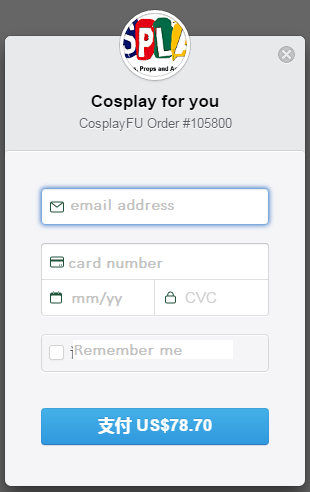
{Paypal}
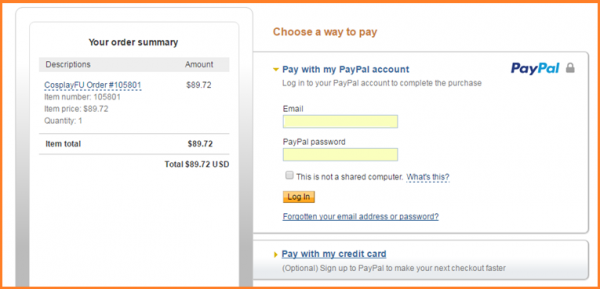
{WorldPay}

1.When it is paid successfully, you will receive an email confirmation from the payment gateway.*If it failed, you will receive a ‘Billing Problem’ email notification with payment failed reason.
2.*After we confirmed the payment in (weekdays), we will send you an order confirmation email at the same time.
3.When the package is sent, we will send you an email (with tracking number & link) immediately.*Or, you can simply use the ‘Track Order’ function at http://cosplayfu.com/orderstatus/
4.*Of course, you can submit ticket at http://cosplayfu.com/support/ if there are any questions.
5.If extra information or confirmation is needed, we will contact you directly by email, so please make sure your email address is correct. n_n

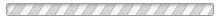
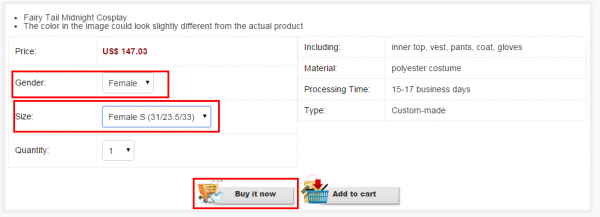

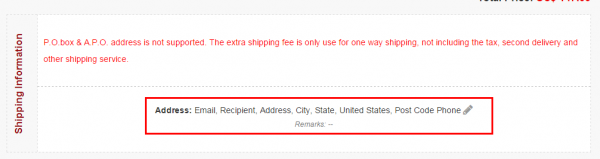
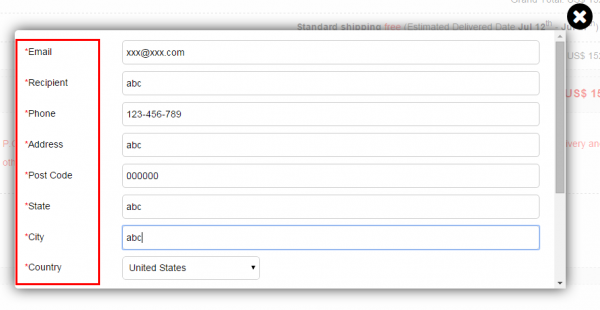
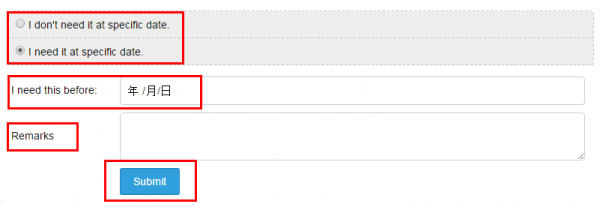
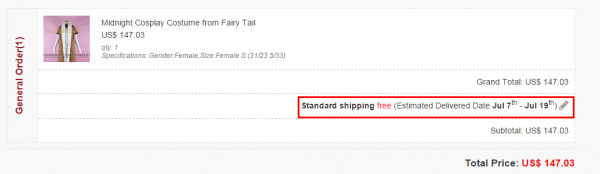





Leave a Reply